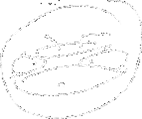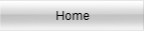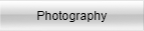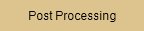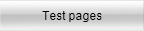|

|
Beside the rather generic introduction to pixel layers you can use them to create almost anything you want:
- To create panoramas, by 'stiching' several layers in order to create a single, larger image
- Stacking to
- Extend the sharpness
- Remove noise using several techniques
- Extend the dynamic range of an image
- Create composites
- Create special effects
- To create an animation
This list is just to give you an idea of what you can do with the 'simple' pixel layers. |
|
| Last page update: 01/31/2016 It is not what you know that is important, how you use it is. This site is under construction. |
This site is created on my experience, past and present.
It introduces opinions that are not shared by many but reflect what I think is fair and informative.