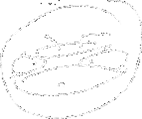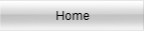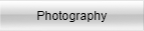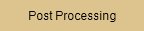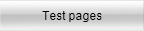In its simplest form a mask is a white or black canvas painted upon with its reverse color.
A white mask is 'transparent' and allow the layer it is attached to come through. To control what IS NOT allowed through, you paint on the mask using a black brush. To correct an error, simply paint white over the black.
A black mask is opaque. It prevents the layer it is attached to from influencing the layer benath. To control what IS allowed, you paint on the mask using a white brush. To correct an error, paint in black over the white.
Masking is not more complicated than this.
There are two type of mask, the first one is made of pixels and the other made of vectors. The pixels is basicaly fixed when the vector can grow and shrink or the shape modified at will. At this point, just ignore the vector mask option. (Yes, I know, I am telling you to ignore many things).
Now creating a purpose specific mask is another story. There are other caveats but we are not interested in those at the moment.