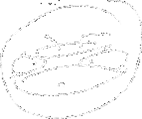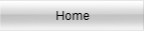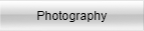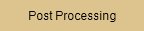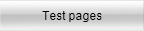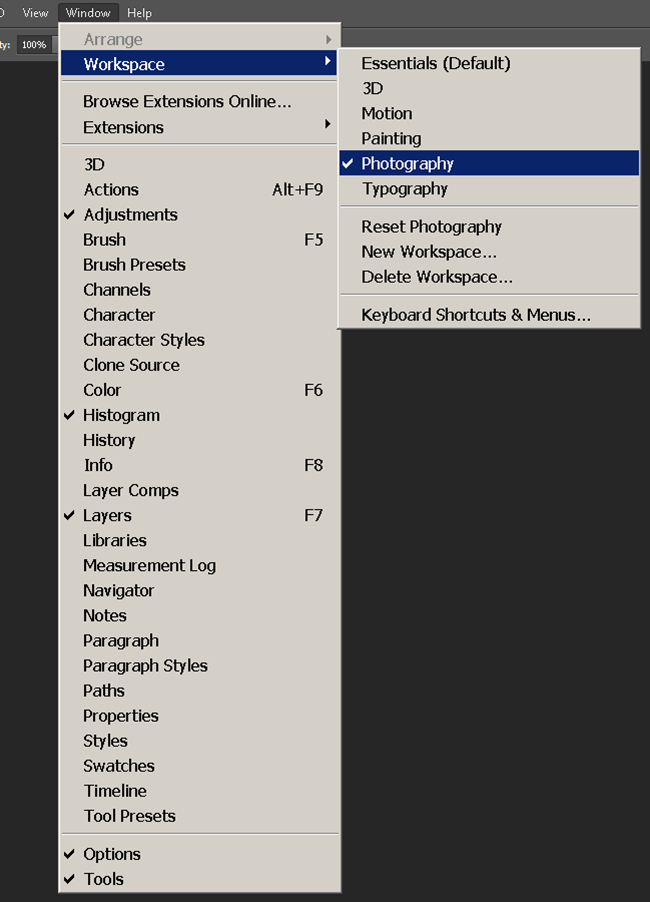This maybe, is, the most important part to setup so that you get really confortable using PS CC. Since I am dealing only with the photographer aspect the first thing I do is select this workspace as shown...
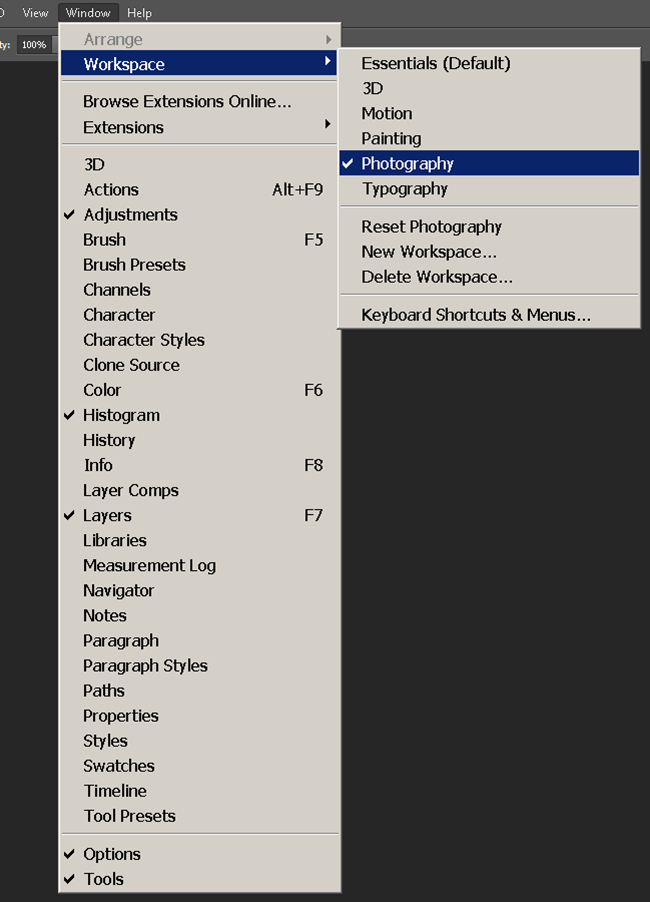
Everything that has a checkmark is visible on your screen the more you have the more confusing so try to keep it simple.
On the secondary menu you have 'new workspace' had it been called 'save workspace would have been more explicit but then again... Use that when you have a specific job to do that requires tools not otherwise needed or use t to uncluter the photography workspace.
Note that by default PC SS remembers your last workspace changes. If you do not like this behavior, tought luck, just go back to this menu and select to reset the workspace to a default or to your dedicated workspace. You can of course delete any and all workspaces. Just use that for your own customized stuff. If not, well, good luck.
On the secondary menu you have 'Keyboard and shortcuts menu'. This is a powerful way to use PS CC. Avoid it like the plague at first as you can completly mess up the defaults used by PS CC and make any and all instruction books/tutorials/videos that refer to keyboards and short-cuts gibberish. One interesting thing, under the first tab you can create a summary of all shortcuts in a web page. Each tab of that popup can be recalled using the file menu and shortcuts.