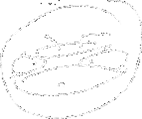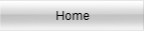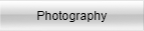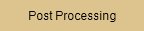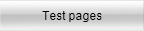No, seriously...
All PS CC setup options are located under preferences...
So where are these options?
Under Menu>Edit>Preferences>General of simpler.. Ctrl-K When we are done you will be sick of this section. The pages that follow will address every option relevant to a photographer. I will blissfully ignore the others. Note that many of the settings are optional and depend of your needs, not of my recommendations.
I am using a new install of PS CC to show the various screens you will be exposed to and the setup I use. Note that what use works for me. You must select what works for you.