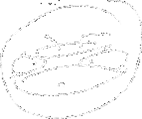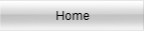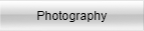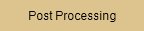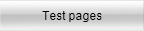Well, PS CC just got smarter!!! Really.
As I mentioned I am setting PS CC as I type this (this why the pages are in order and relatively complete). I spotted a major change. PS CC seems to have spotted my fasted disk with the largest space available (SSD). Good but no cigar. The drive selected is my temp drive and accessed by every program in Windows as I have both the OS and user temp settings directed to this drive. Add a few other volatile settings and this drive can get really busy.
Anyway, that selection makes sense, much more that than the usual C:\ default.
Default settings
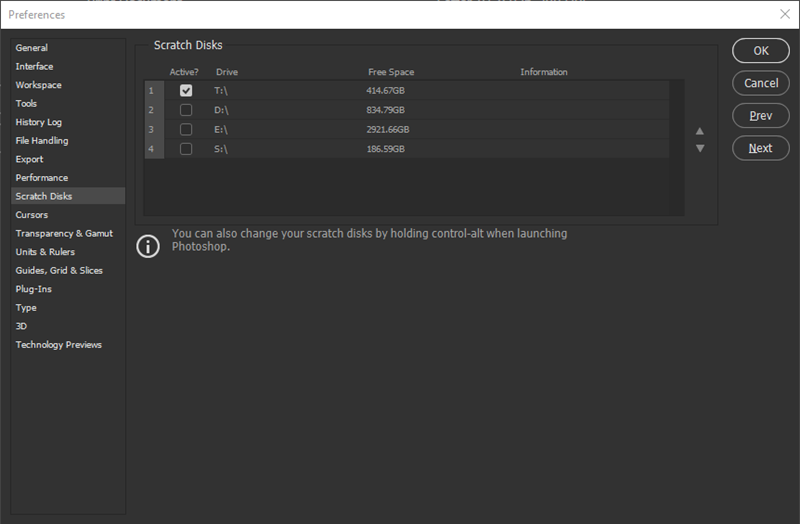
My preference
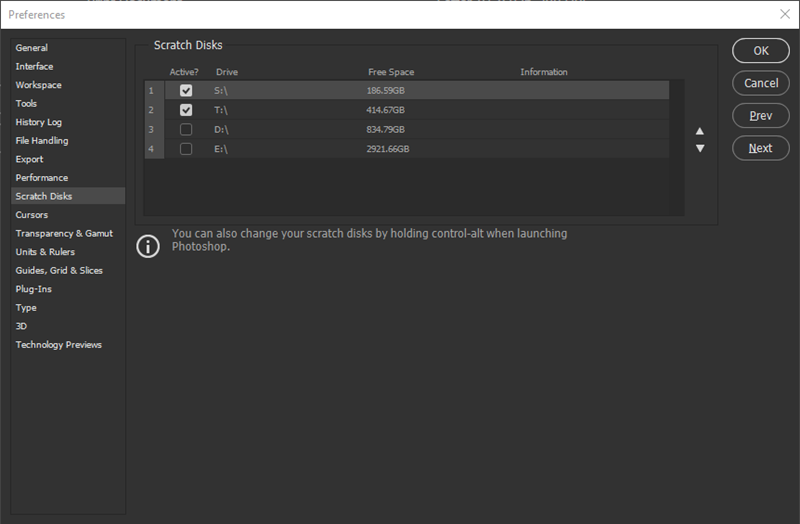
S:\ is also a SSD that use for writing large files unrelated to photography so at times appears 'full'. It's size is 500GB, more than enough. Since this drive can be fuller than expected I have left T:\ as an alternative. S:\ has been pushed to the first position in order to be used first.