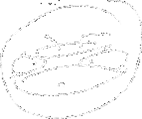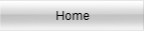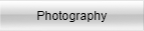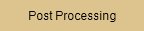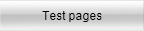Hard drives or Hard Disks Drives (HDD) are critical to a system used for post processing. Loading a program quickly is good but frankly a misleading way of looking at it.
As I mentioned in the memory page PS CC and other programs constantly access the hard disk so there is a problem. The solution is to use a secondary HDD (two if you can afford it) that is/are dedicated for the temporary files. PS CC call that 'scratch disk'. By default it uses the OS drive but so does everything else. If you have multiple programs accessing the same HDD the system slows down quite a bit as it creates a 'read/write to disk queue'. Having two disks, one being faster than the other is the most obvious solution. Telling PS CC where that faster disk is and set it up as a scratch disk will speed up your system quite a bit. Using a SSD drive allows even more speed gain but these drives have a tendency to slow down after a time. They need regular maintenance. I format my PS CC scratch disk every two weeks or so.
I mentioned two disks instead of one... Using another HDD for your system and temp drives gives you significant benefits. I would not recommend a SSD drive as a temp drive simply because formating a temp drive is not as simple as it sounds.