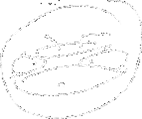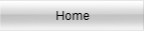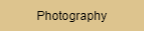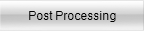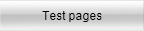If you shoot JPG or raw+JPG for any reason this is not for you.
A camera histogram is always lying to you if you use any regular WB or even customized one. Weird but true.
First you have to understand that a histogram is produced of a reduced sampling out of compressed file that does not have any dynamic range to speak of. The usual answer to that is ETTR, meaning displace the setting toward the right by overexposing the image.
So, what to do?
Introducing uniWB.
This is no more than 'Universal White Balance'. There is nothing universal about it since you can use it only with raw files but nevermind that. Why it is named 'White Balance' I have no clue.
A capture made using this is greenish if not simply green. The reason is quite simple, instead of using the RGB-L (really RGB-G) it uses G as a full channel not as a channel used to calculate the luminosity. This means the G values are counted twice when the Red and Blue are counted once. You basically look at what the camera recorded, nothing else.
You can find many explanation of this but to me that is the simplest one.
What are the advantages?
The histogram gives you a real feedback allowing you to work in confidence that you are exposing the scene you want to capture correctly.
Because your exposure is now correct you can use the camera to its optimal dynamic range without guess work.
ETTR can still be used but... Since you are over exposing the scene you are really using EBTR... I know you may have no idea what EBTR is.
Please be aware that this will not make your exposure easier. It is just a different approach to shooting raw that is more accurate. The earth will not shake if you use it but it certainly will impress you with the results.
Now what do you do with a green monster? Well, you process it or more exactly you create the white balance in PP. ACR does a good job in auto but if you want control, as I do, you can just do anything. We will see this again when dealing with white balance in PP.
Unprocessed raw
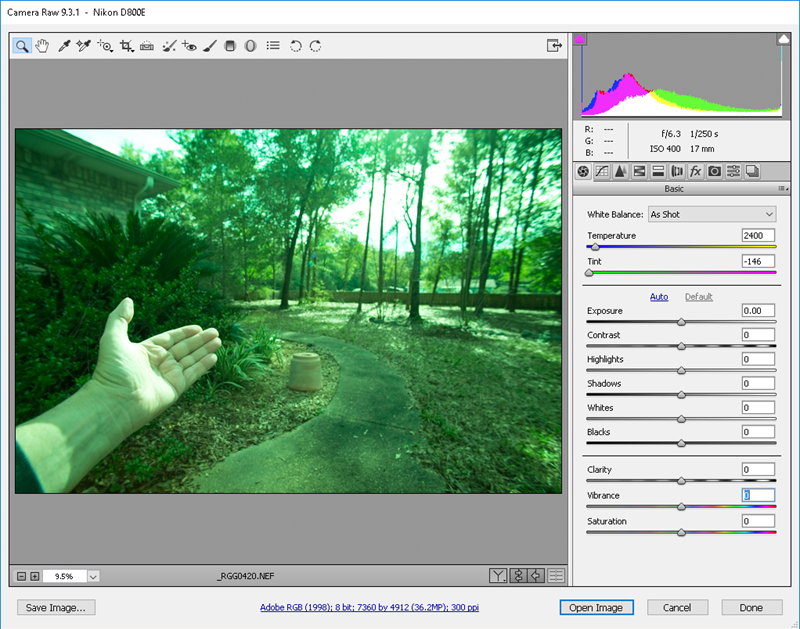
Please notice that the histogram indicates that the image is exposed to the camera full capability, meaning that the dynamic range is fully exploited. In camera the histogram appears as it does in the first screen capture. Essentially you have a true raw histogram, not one made out of a JPG white balance that needs to be interpreted. Using this means you not need to learn ETTR to compensate, you already are using ETTR without having to learn about it!!!
ACR processed
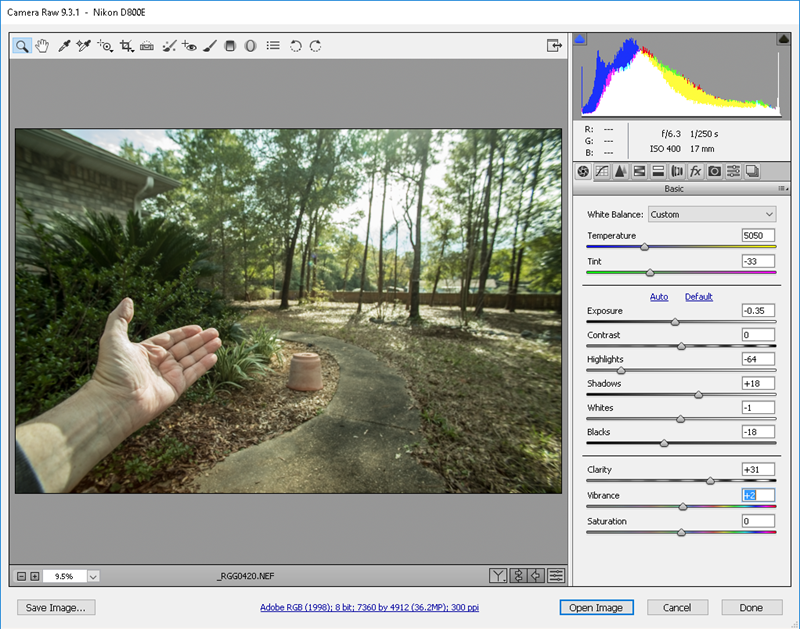
To exploit an image using uniWB in ACR you need to adjust the exposure first then you use auto white balalnce and finally adjust the WB and exposure. Why this order? The color saturation is dependant on the exposure so the white balance is directly influenced. Just do it!